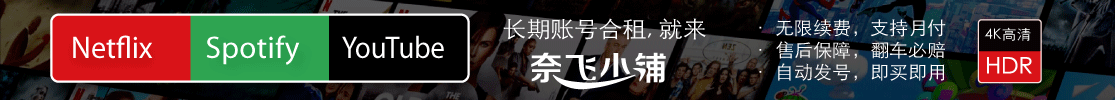cloudreve PHP 网盘快速搭建
前言
好久没有更新博客了,最近阁主有一点点时间,正好有网友私聊问我有么有简单快速便捷的php网盘推荐和搭建教程,正好这会有点空,就应需求写一份教程,提供给有需要的朋友们,好了废话不多说,下面开始教程!

教程开始
一、去GitHub下载程序版本:https://github.com/cloudreve/Cloudreve/releases
然后在你的服务器上解压,在输入以下命令:
|
1 2 3 4 5 6 7 8 |
#解压获取到的主程序 tar -zxvf 程序名.tar.gz # 赋予执行权限 chmod +x ./cloudreve # 启动 Cloudreve ./cloudreve |
Cloudreve 默认会监听5212端口。你可以在浏览器中访问http://IP:5212进入 Cloudreve。(宝塔记得放行5212端口,并设置好反代可以直接域名访问)
二、设置开机自启
|
1 2 |
# 编辑配置文件 vim /usr/lib/systemd/system/cloudreve.service |
注意将下文 PATH_TO_CLOUDREVE 更换为程序所在目录:
|
1 2 3 4 5 6 7 8 9 10 11 12 13 14 15 16 17 18 |
[Unit] Description=Cloudreve Documentation=https://docs.cloudreve.org After=network.target Wants=network.target [Service] WorkingDirectory=/PATH_TO_CLOUDREVE ExecStart=/PATH_TO_CLOUDREVE/cloudreve Restart=on-abnormal RestartSec=5s KillMode=mixed StandardOutput=null StandardError=syslog [Install] WantedBy=multi-user.target |
配置无误:wq 保存退出,启动程序
|
1 2 3 4 5 6 7 8 |
# 更新配置 systemctl daemon-reload # 启动服务 systemctl start cloudreve # 设置开机启动 systemctl enable cloudreve |
做完以上步骤,即可舒适使用!
管理命令:
|
1 2 3 4 5 6 7 8 9 10 11 |
# 启动服务 systemctl start cloudreve # 停止服务 systemctl stop cloudreve # 重启服务 systemctl restart cloudreve # 查看状态 systemctl status cloudreve |
教程完~~